
In the 21st century, with technology at their finger tips, millennials are thinking outside the box to earn an income. Whether it’s asking their followers to “Venmo Me $20”, setting up GoFundMe pages or even going way outside their comfort zone by posting racy pictures of themselves on OnlyFans, this generation is doing what past generations would’ve never dreamed of. By reading this guide to OnlyFans, we hope to give you an understanding of the website and its business model.

Paid Subscription Model
OnlyFans is a subscription model platform that encourages millennials to post and create exclusive content in charge for a monthly fee. The website states that you could earn on average between $1499 to $7495 per month, depending on the number of followers, a.k.a “fans” and the monthly subscription price you charge. At the very extreme, someone with 1,000,000 followers charging a monthly subscription of $49.99 could pull in a cool $2,499,000 per month. However, it’s important to note that content creators keep 80% of the money generated by their subscriptions and 20% goes to the company.
The website encourages people from all walks of life to sign up and post exclusive content in hopes of generating a fanbase but the website is heavily popular in the adult industry. In a combination of boredom and loneliness, many millennials have signed up on the website to post adult content in exchange for a monthly fee. The website’s popularity has accelerated, thanks to Covid-19, as the lockdown has caused the number of users to increase from $20 million in February to about $50 millions today. In addition, the number of “creators” has increased from 200,000 to 700,000 over the same period.

As well, dozens of celebrities have hopped on the bandwagon of the racy adult content platform. Celebrities such as Cardi B joined in August with a subscription price of $9.99. Former Disney Star, Bella Thorne earned a eye-popping $1 million after just 24 hours on the platform. Even Tyga, the famous rapper is building a fan base at $20/month.
“And to be clear, no I’m not going to be showing my t–ties, or my p—y, or my ass, just straight up real-life content s - - t. You guys be mad nosy when it comes to my life,”
– Cardi B upon joining OnlyFans
Now that you understand the platform, you’re wondering how does it work?
1. Signing Up – Guide to OnlyFans
In order to start using the website and post or subscribe to exclusive content, you must have a valid email address and be over 18+. The company has a strict onboarding process for all users and content creators on the platform. You may sign up via Twitter, Google or exclusively via email. Upon registering, you would have to verify your email in order to access the website in addition to the onboarding requirements such as providing valid government issued ID.
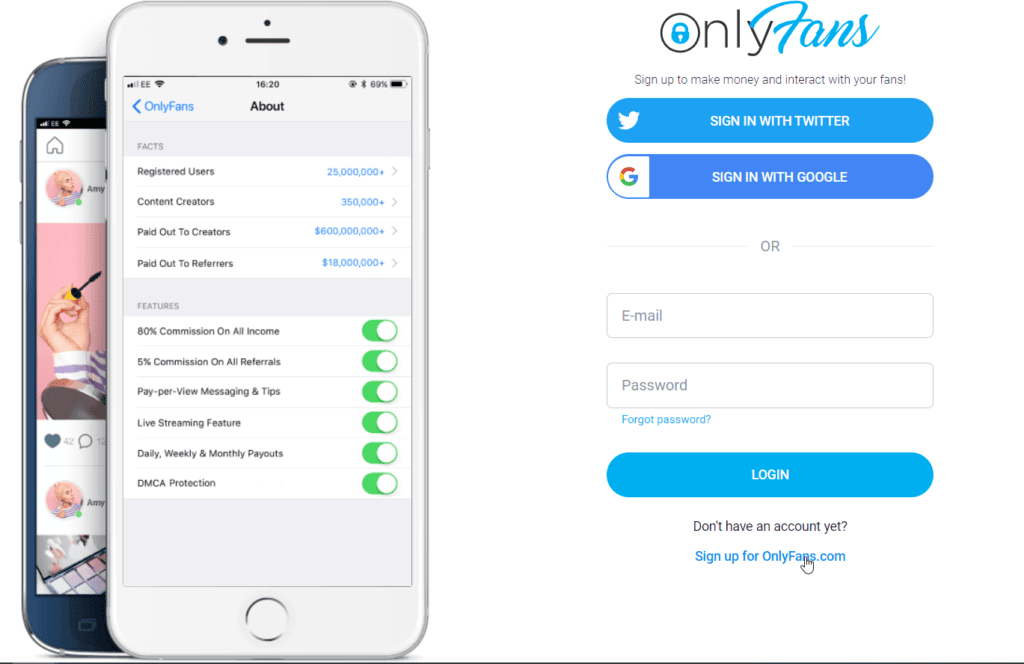
2. Editing Your Profile – Guide to OnlyFans
Upon signing up, the first thing recommended you do is choosing a unique username. Your username could be based on the following that you might’ve generated on websites such as Instagram, Twitter, Facebook, and so on.
Username: The username that you choose will appear on the URL of the website. For example, our username is wealthhub and to access our profile, an individual would have to type www.onlyfans.com/wealthhub.
Display Name: The display name is the name that “fans” or subscribers would see when they’re scrolling through their feed. We recommend that the username and the display name closely match.
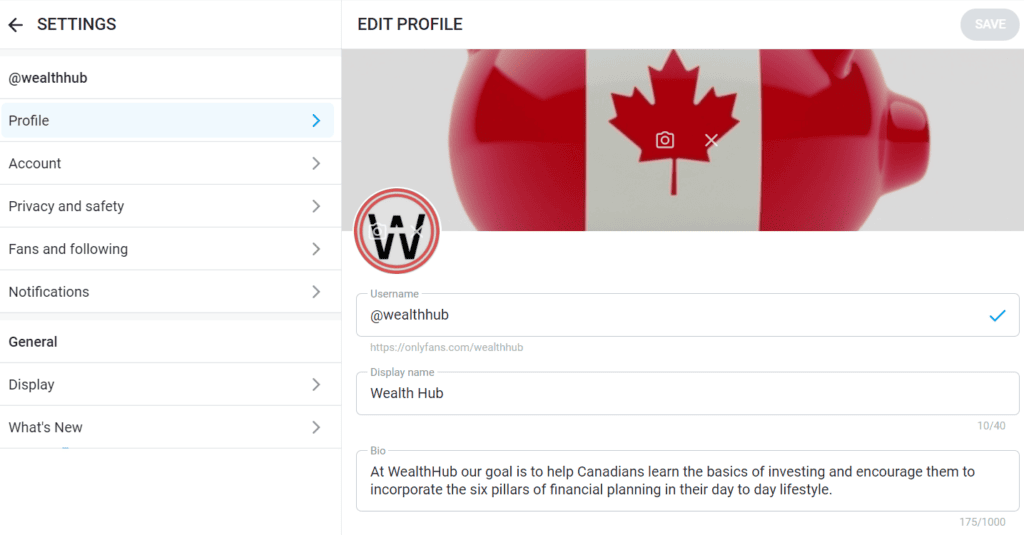
Bio: The bio is one of the first things a potential fan would see when they scroll through your profile, in addition to your profile picture and cover photo. The character limit is 1000 but the shorter the bio, the better. Your bio should be to the point and let people know what they should expect.
Cover & Profile Photo: Your profile and cover image photo have a huge influence on the number of visitors or potential subscribers you have. Make sure your profile photo is that that captures attention and just how much attention, that’s up to you.
Website: If you have a following on Instagram or Twitter for example, make sure to include the link on the website section. If you’re relatively new or have no social media presence then leave this blank.
Amazon Wishlist: Many content creators have an Amazon Wishlist which their fans could help fulfill. If you have an Amazon wishlist or have items that you want to buy for Christmas or your birthday, perhaps your fans could help out.
Subscription Price – On your profile section, you can also set up the subscription price and what you will charge for the content that you will post.

3. Setting your Subscription Price – Guide to OnlyFans
Before you’re able to set your subscription price, you must first set up a banking information and provide a copy of a government issued ID. OnlyFans has a strict verification process in place making sure that you’re 18+ before you could start using the website.
Price: Make sure you select the price that is competitive and inline with other content creators are charging. You may have to experiment with the price until you find the right price point. The lower the price, the more subscribers you may get but the higher the price, the more exclusive your content is.
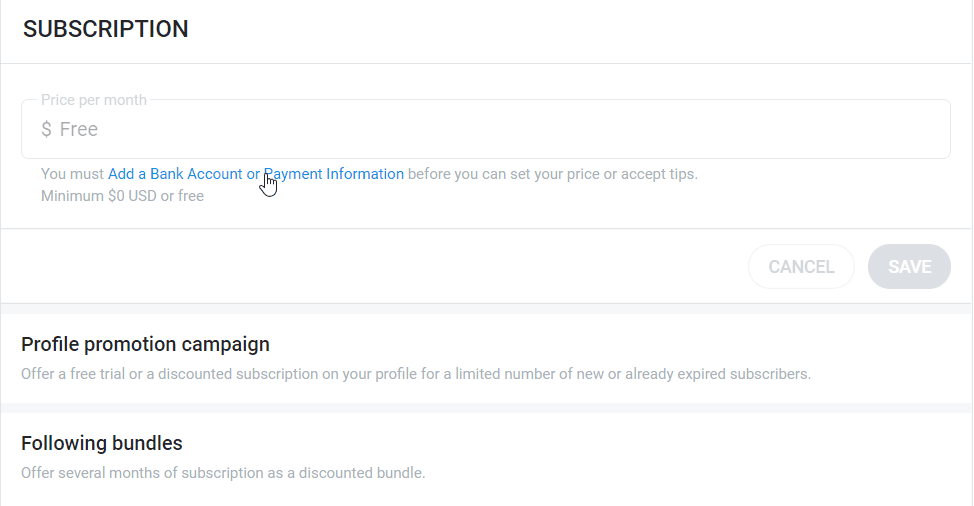
4. ID Verification – Guide to OnlyFans
In order for you to start posting and charging a monthly subscription fee, you must verify your identity and age by either providing a passport or a drivers license. The passport should clearly show your name, address, face, date of birth and the expiry date. An expired passport will not be accepted by the system.
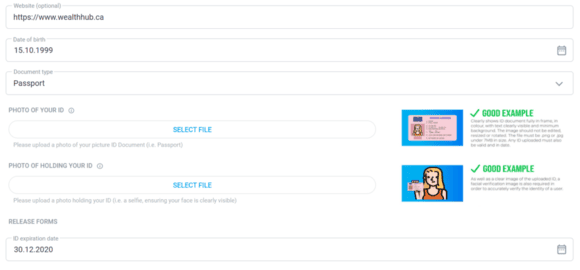
Identification Requirements
- Images may not be edited, cropped or re-sized.
- All images must be in color.
- Submitted documents must be a photo or a scanned copy. Electronic documents or a photo of a photo will be rejected.
- All 4 corners of the document must be visible.
- The entire government issued, non-expired ID must be shown. No parts of the document may be redacted, covered, cut, or censored.
- Files must be .PNG or .JPG format and under 7MB in size. Once your ID is approved, you will be able to set up your banking/payout info.
- US Creators are required to complete a W9 form. A W9 Form is set up for tax purposes that allows the US government be aware of your sources of revenue.
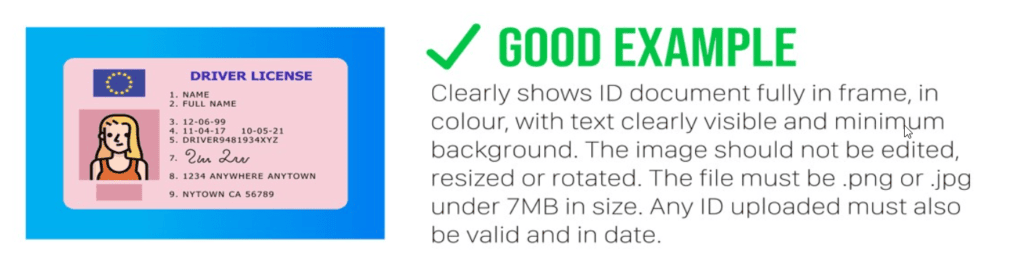
5. Setting Up Your Banking – Guide to OnlyFans
After your identification has been approved, you now have the option to choose how you wish to get paid. The two most popular options are either Direct Transfer or International Bank Transfer.
Direct Transfer – the funds go directly to your bank account within 3 business days, via Visa Direct. The minimum amount to be earned before a withdrawal is permitted is $20.
International Bank Transfer – This method is a bit more complicated and you will need to find your bank’s swift code. You’ll likely have to visit your bank to get this information. The minimum withdrawal is $200 and the processing time is 3-5 business days.
Be aware your bank may charge you processing or wire fees upon withdrawal.

6. Posting Content – Guide to OnlyFans
After you’ve set up your banking information and have been verified by the support staff, you may now start posting content by click the plus button on top of the home page.
When you click this button, you have the option of uploading a photo, conducting a poll, sending a voice note or posting a video. For this example, we posted a photo of a piggy bank.
Once the photo is posted, similar to Instagram, people may either like, comment or save the photo. The good news is that each photo posted is automatically stamped with your username for copyright purposes.
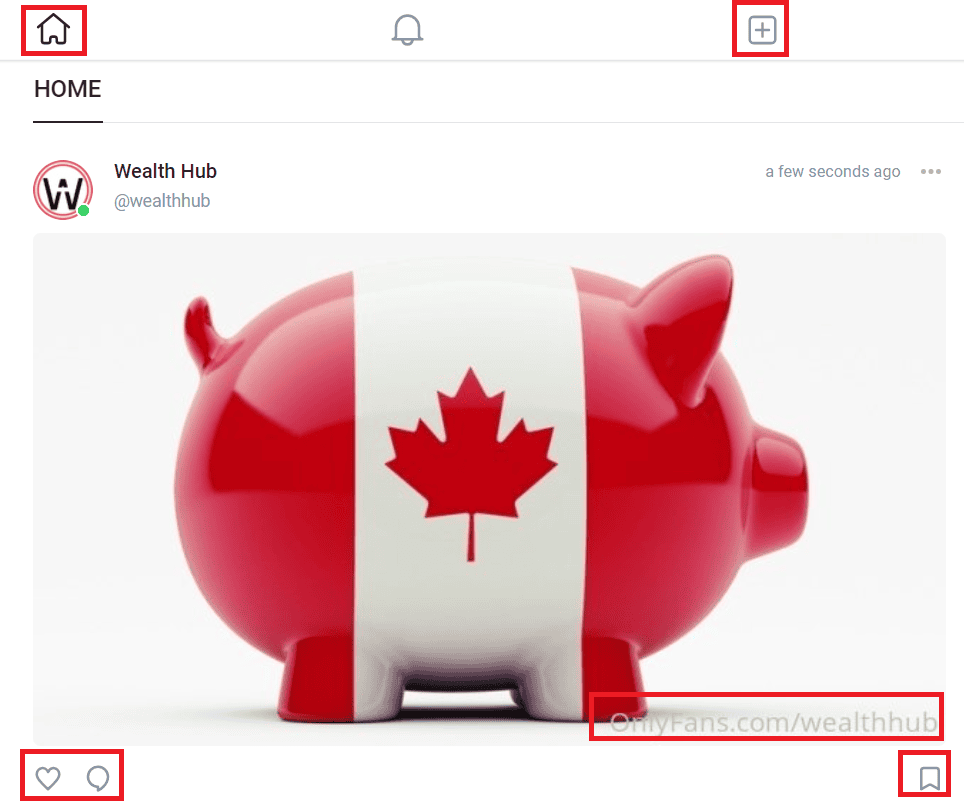
7. Learn How to Get Tips – Guide to OnlyFans
Your fans will be able to see your content whether it’s a post/photo/poll and either like it, comment or send a tip. Tips are a great way for fans to show appreciation for a particular post. Creators can choose to reveal the amount of tips a post has received under the “security” settings.

Many content creators often create posts for the purpose of generating tips. These posts are often pinned on the top of their profile. They often include items or ideas that they’re selling. For example,
- Meal Plans
- Recipe Books
- Workout Routines
- Photos or Videos
- Products

To pin a post, click on the top three dots of your post and then dropout will appear.
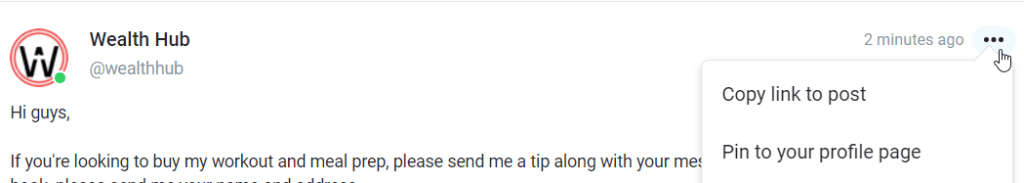
8. Welcome Your Fans – Guide to OnlyFans
In your settings section, you have the option to set up automatic welcome messages for your subscribers. The welcome message can be visual or in text form. Visual messages are more appreciative and likely to go a long way with referrals.
You may either send them a video, voice note or a photo. Welcome messages are eligible for tips and highly recommended.
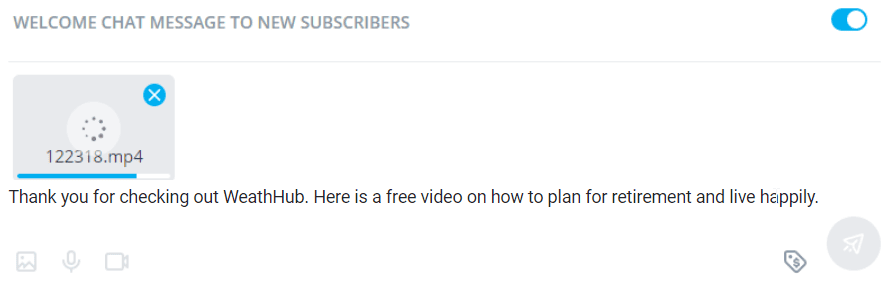
9. Connect Your Social Media – Guide to OnlyFans
You may have a number of followers on other social media platforms such as Twitter, Instagram or Snapchat. We recommend you connect your social media accounts whenever you can.
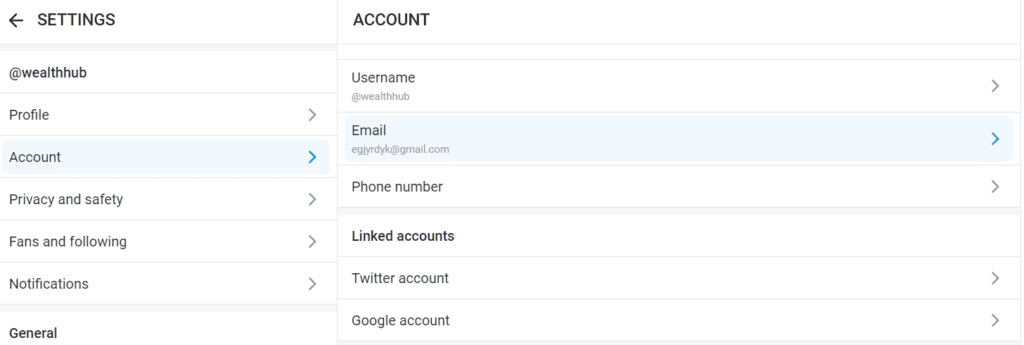
For example, on the settings section, you have the option to link your Twitter account to OnlyFans. This is great news if you have a large number of Twitter followers as every time you post on OnlyFans, you will have the option to share that post on Twitter as well.
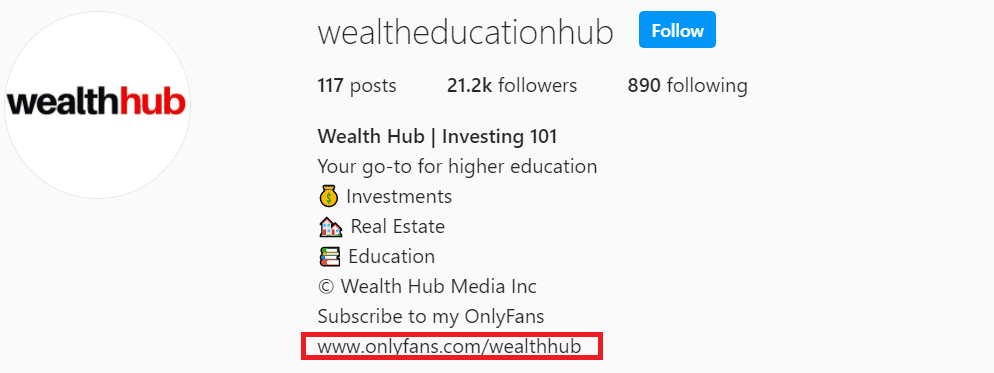
As well, you can advertise your link out to your large Instagram following. The more people are aware of the content that you post, the more likely that you’ll get a large number of fans.
10. Promote Your OnlyFans Page – Guide to OnlyFans
In addition to utilizing social media to promote your OnlyFans page, its important that you think outside the box to generate a buzz.

Run a Promotional Campaign – OnlyFans allows you to offer a discounted subscription price to potential new users for a limited number of time. These promotional campaigns are highly effective during holidays or weekends when more people are browsing the internet. A promotional campaign should entice a potential new follower and often a low price for a certain period of time would do the trick.
Reddit – Reddit is one of the biggest websites in the world with huge amount of traffic. There are certain subreddits where you may be able to share your OnlyFans profile but make sure you follow their subreddit rules or else you expose yourself to the risk of being banned.
Advertisements – You can also run Google or Facebook advertisements. You can choose your target audience, how much money you’re willing to spend daily and your geographic location. Google or Facebook ads are a great way to generate extra traffic.
Collaborate – You can work together with another OnlyFans creator and create content together. They may have fans or subscribers that are not following you and collaboration acts as an introduction.
OnlyFans is a great way to express your creativity and generate a fan base. The content that you share should entice viewers to subscribe and follow you on a month to month basis. The earning potential is unlimited and it all depends on the work you put in.
If you’re interested in learning about another topic or guide, please don’t hesitate to contact us.